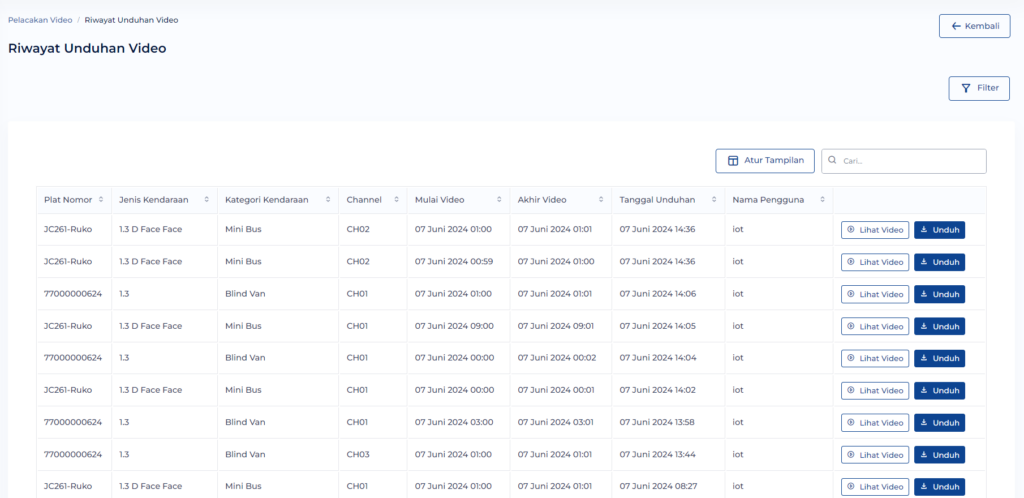Pilih menu Pelacakan Armada > Pelacakan Video Baru (beta).
Klik tombol ![]() pada salah satu data kendaraan.
pada salah satu data kendaraan.
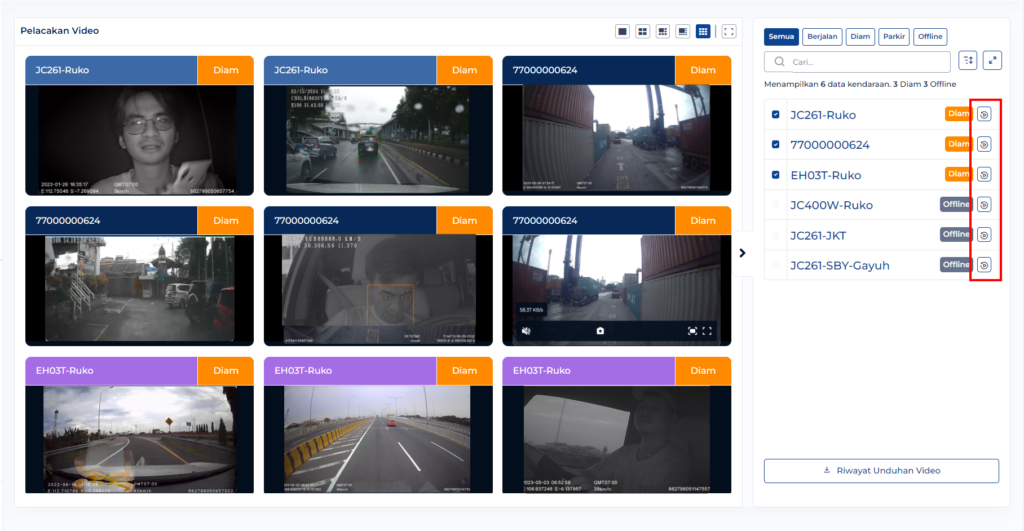
Sistem akan menampilkan halaman riwayat video berikut,
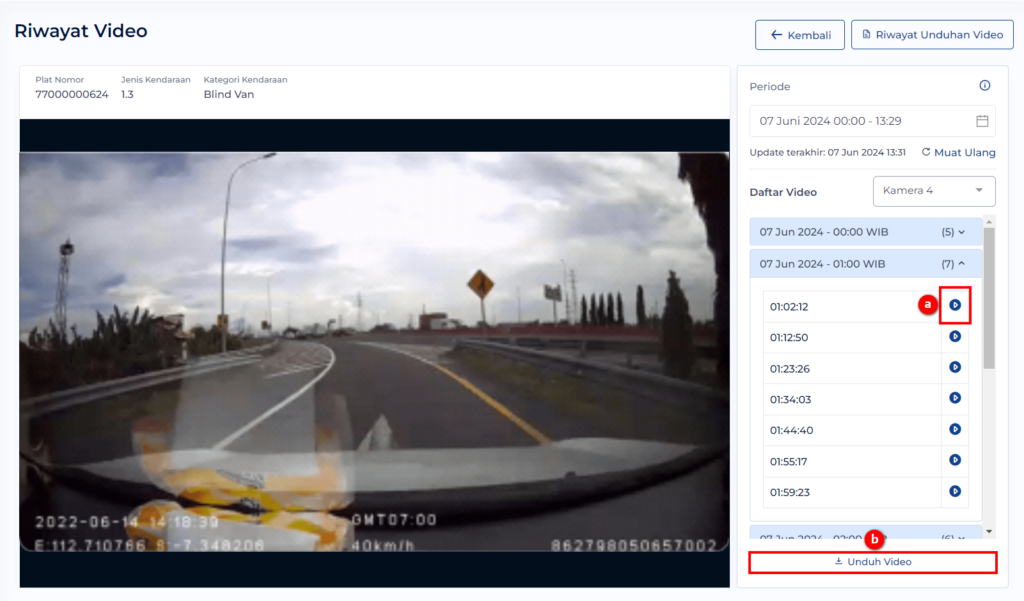
a. Lihat Riwayat Video #
Pengguna bisa klik tombol play ![]() untuk potongan rekaman video pada waktu tersebut.
untuk potongan rekaman video pada waktu tersebut.
Jika video selesai, maka akan muncul tampilan seperti berikut ini. Klik tombol Ulangi jika ingin menontong ulang riwayat video atau klik tombol Berikutnya untuk melihat video pada menit selanjutnya.
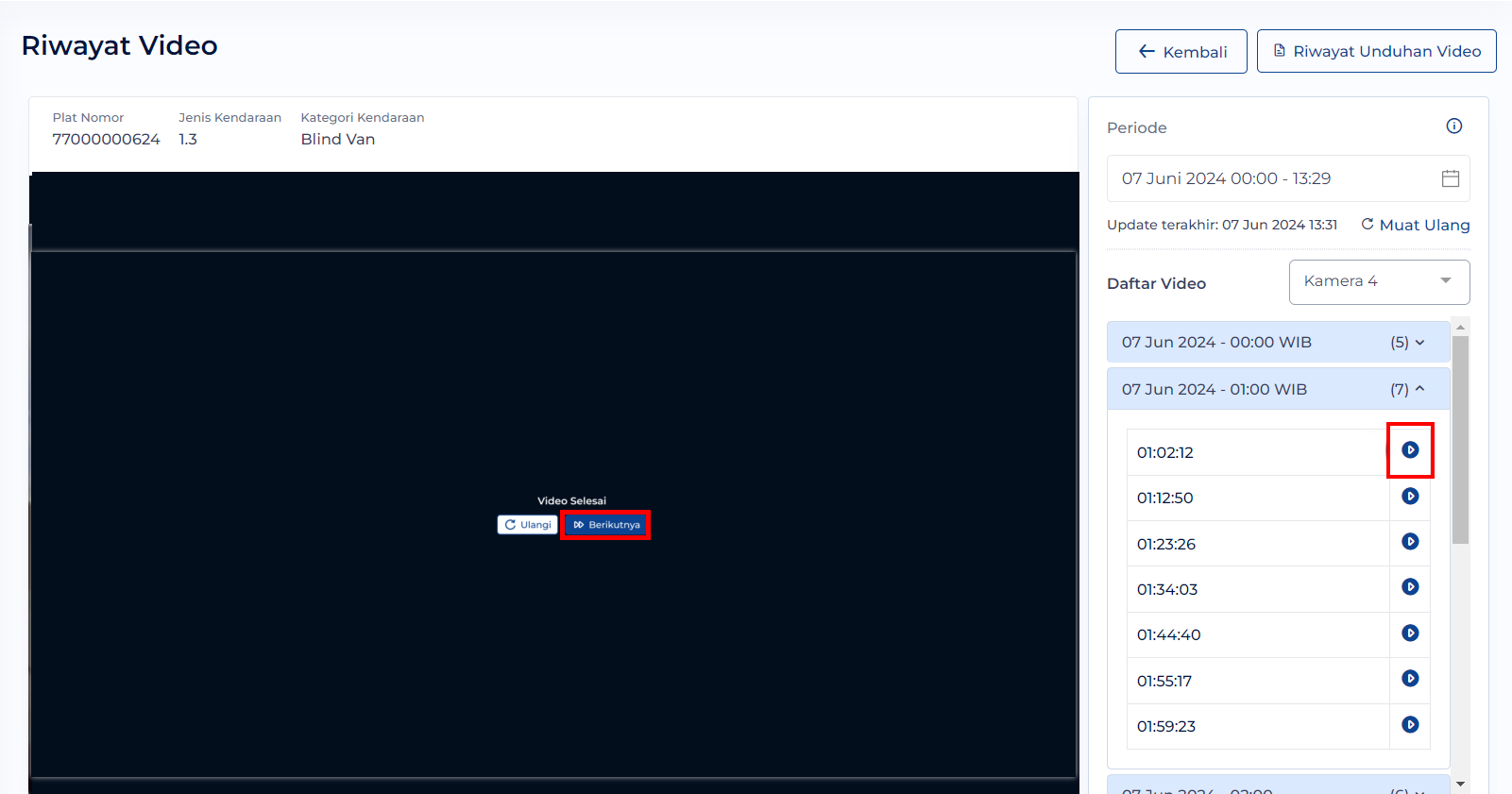
Ketika klik tombol Berikutnya, maka otomatis memutar video pada menit selanjutnya.
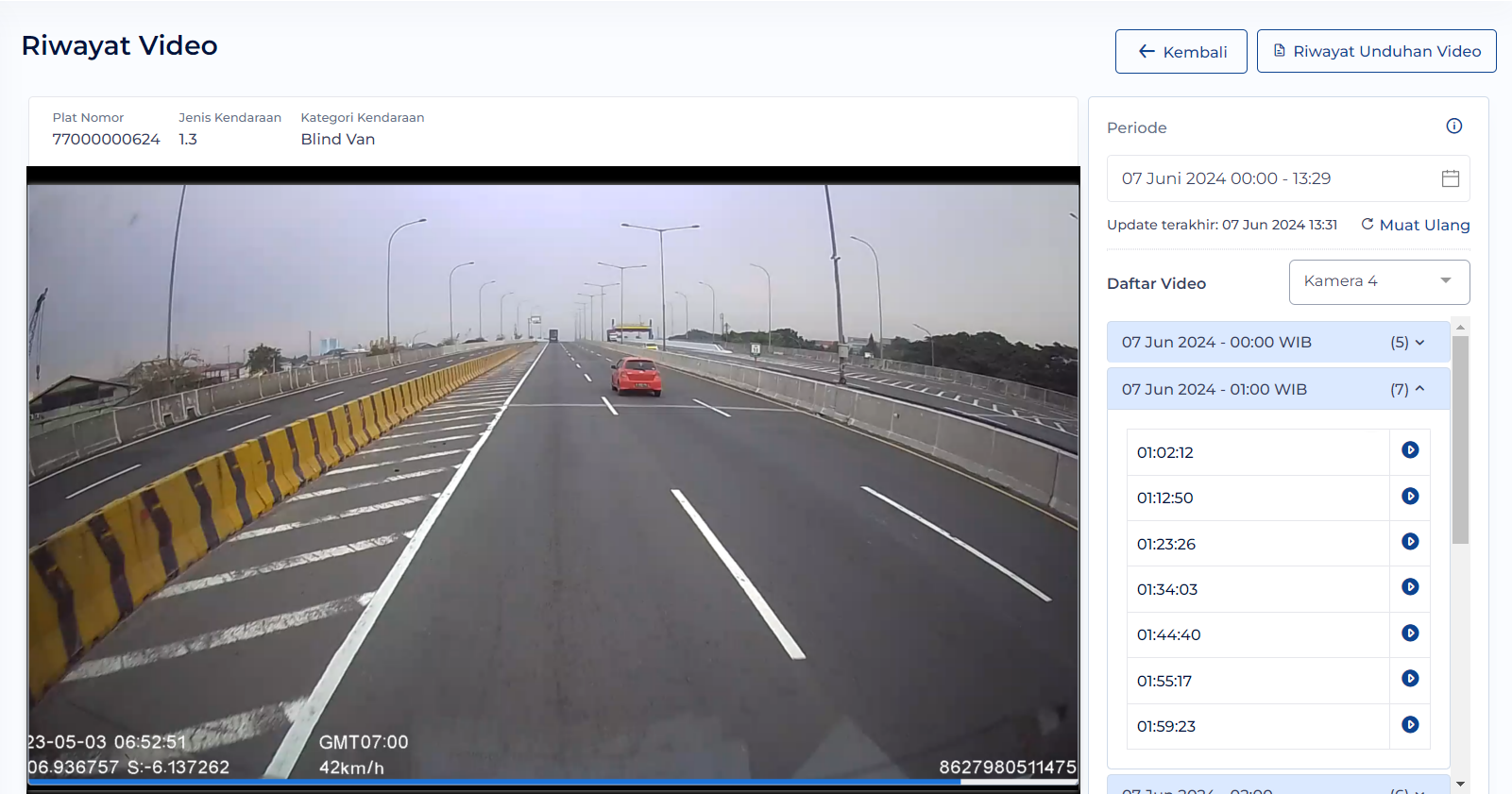
Jika tidak ada video berikutnya, maka akan muncul error message berikut.
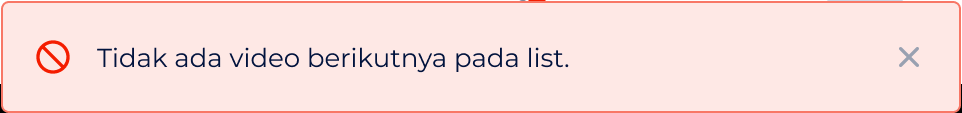
b. Download the Video #
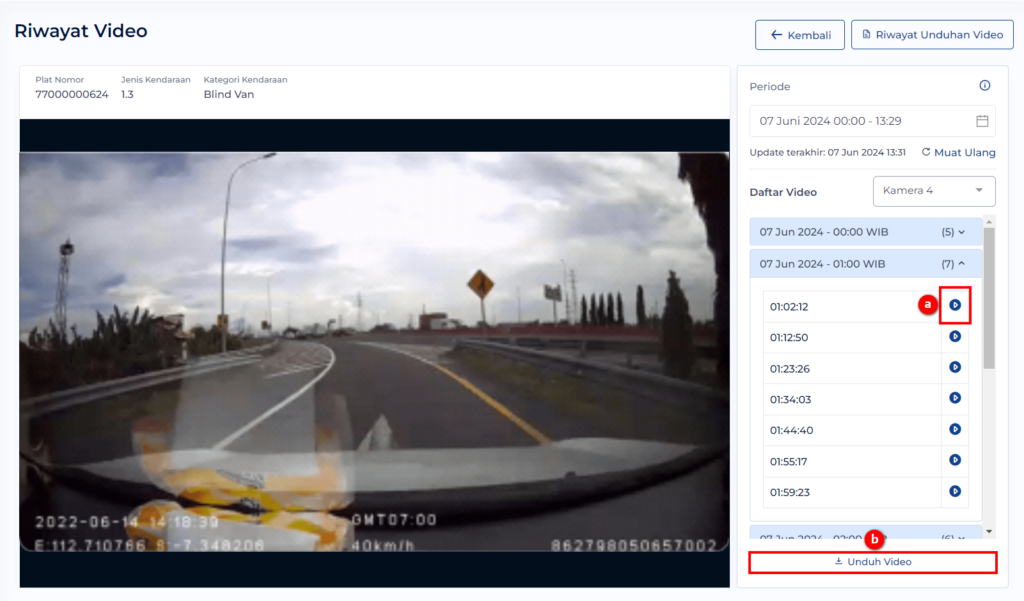
Pengguna bisa mengunduh video dengan klik tombol Unduh Video, lalu akan muncul side pop up berikut.
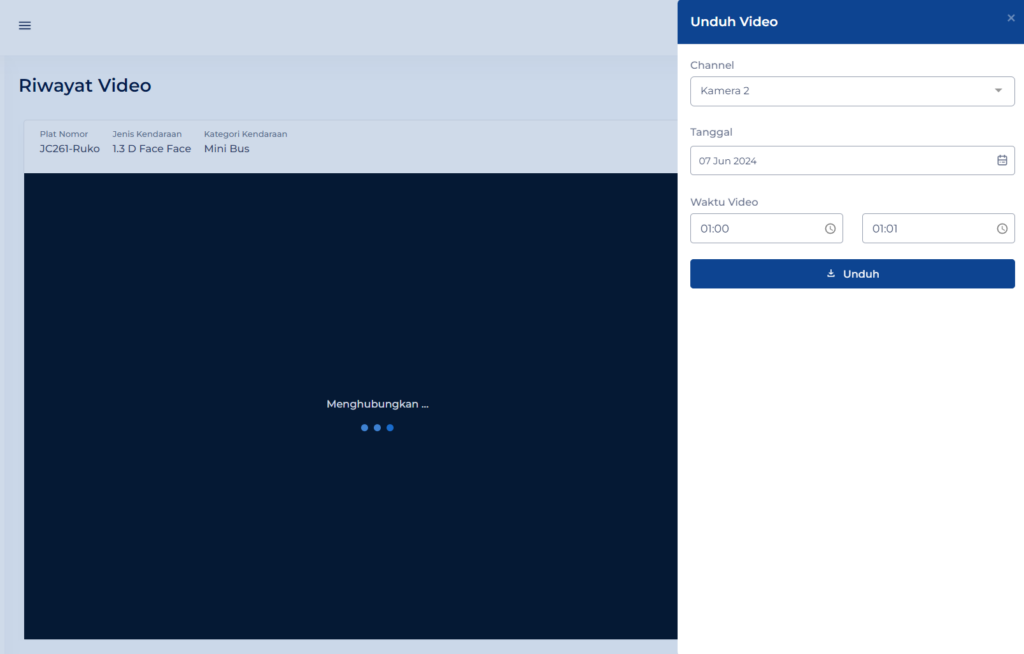
Note: The time of the selected video has a maximum limit of only 1 minute. If it exceeds the requirement then the following error message will appear
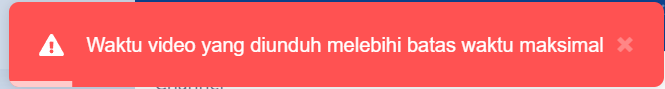
Click ![]() button, so success pop up will appear
button, so success pop up will appear
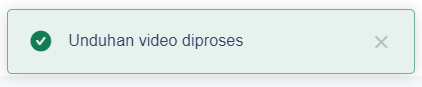
Then the download process tab appears as follows.
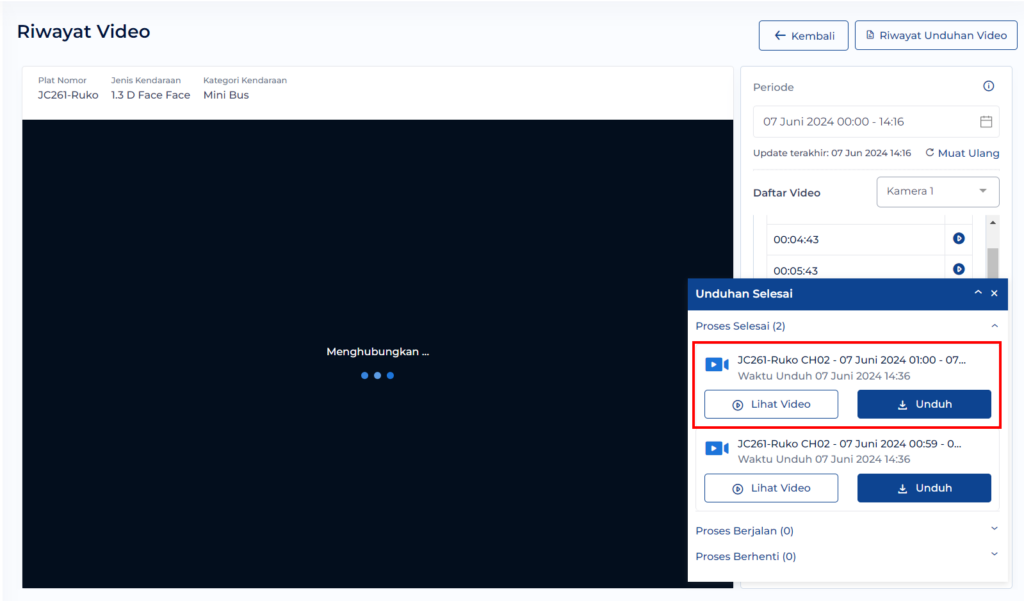
Click the View Video button to see the download results.
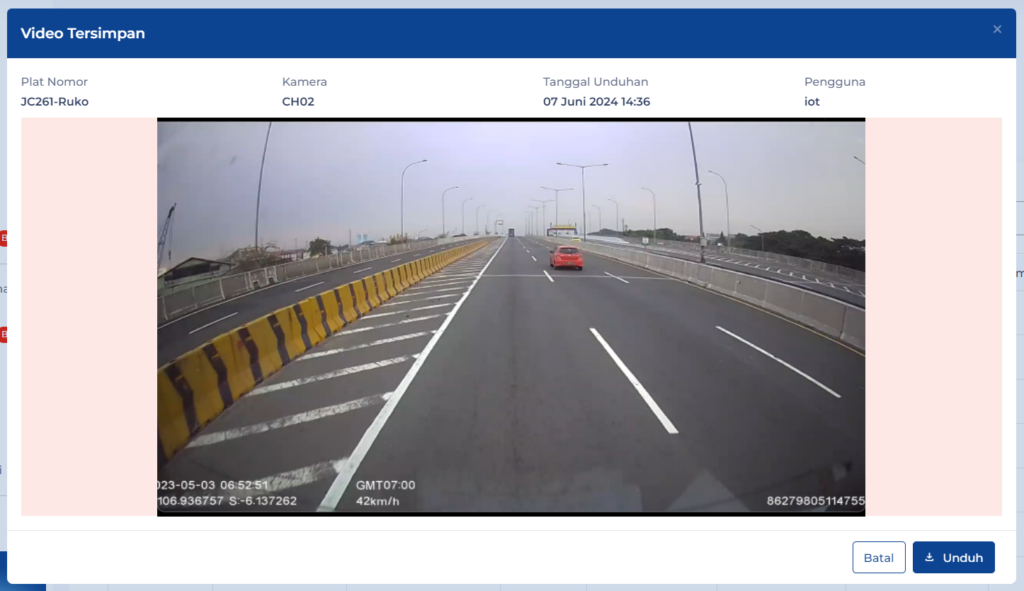
Click ![]() button to save the video to the device.
button to save the video to the device.
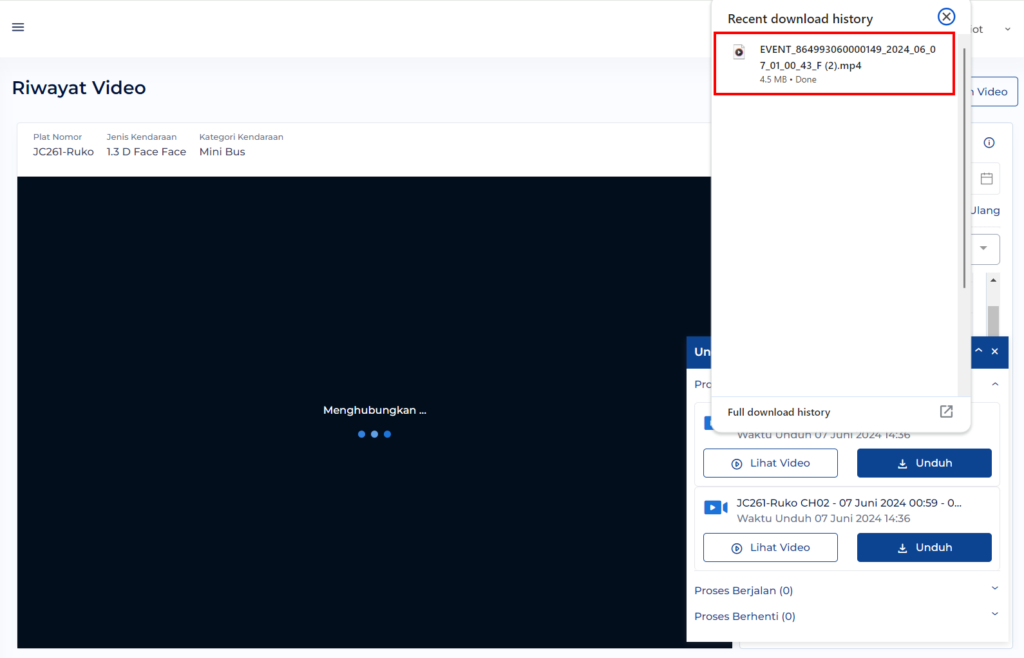
After completing the parameters accordingly, The download results can also be viewed on the video history page.